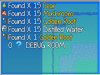YAY! Thanks for fixing this so quicky.LTN Games updated Window Pop with a new update entryBugFix


It's working great now! Very nicely done with this plugin, it has grown so much already since I've started here. Keep up the great work!

Yeah I had the same thoughts. Probably don't need all of them but anything we can "auto popup" is nice.I'll take some of these into consideration when I first started this plugin I was going to include most of these but thought that some are unnecessary, like gaining a party member, changing nickname & even class can easily be reflected with the plugin command. I'll give it more thought for the next update and I may include more, but I'm unsure right now.

Exactly, you nailed it bro.Ah yes, I do plan on adding in multiple line popups or as I like to call it stacking. I'm assuming what you mean is when an item pops up and is fading if you gain another item the previous one moves down while the newest popup appears above it, correct? If this is what you mean the next update will include this.


Edit:
More notetag ideas...
- <WPOP_ON: true>
- <WPOP_Alignment: left>
- <WPOP_Gain_String: \C[5] Gained \C[0]x\C[5]>
- <WPOP_Loss_String: \C[3]Lost \C[0]x\C[5]>
- <WPOP_Collection_String: Collected>
- <WPOP_Plural_String: \C[0](s)>
- <WPOP_SE_Pitch: 100>
- <WPOP_SE_Volume: 100>
- <WPOP_Animation: none>
- <WPOP_Fade_Speed: 20>
- <WPOP_Slide_Speed: .75>
- <WPOP_Window_X_Position: 0>
- <WPOP_Window_Y_Position: 0>
- <WPOP_WindowBG_Type: Gradient>
- <WPOP_WindowBG_Gradient1: rgba(0, 0, 0, 0.6)>
- <WPOP_WindowBG_Gradient2: rgba(0, 0, 0, 0)>
- <WPOP_WindowBG_Image: wpop_bg2>
- <WPOP_WindowBG_XOffset: 0>
- <WPOP_WindowBG_YOffset: 0>
Last edited:

 Still early stages as I said and lots of things I need to think about with it, including which parameters I should have for the user. Oh, and I still never got around to doing the stack pop animation but I will soon, promise.
Still early stages as I said and lots of things I need to think about with it, including which parameters I should have for the user. Oh, and I still never got around to doing the stack pop animation but I will soon, promise.