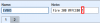Hi all makers,
Once again I´d like ask You for help/hint.
I am trying to find a way how to turn on lights one by one gradually (in cascade) using one light-switch on the wall.
I have tried put "wait command" everywhere but light go on always instantly without delay :(
plugin used is : TerraxLighting
This is how the switch event and the light itself look like (without wait command) :
Any idea how to set delay ?

post a picture

image hosting without registration
ThankY!
Once again I´d like ask You for help/hint.
I am trying to find a way how to turn on lights one by one gradually (in cascade) using one light-switch on the wall.
I have tried put "wait command" everywhere but light go on always instantly without delay :(
plugin used is : TerraxLighting
This is how the switch event and the light itself look like (without wait command) :
Any idea how to set delay ?

post a picture

image hosting without registration
ThankY!