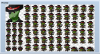Sinnistar submitted a new resource:
Sinnistar Double Wings - A dark wingset that has 2 pairs to it. Both male and female.
Sinnistar Double Wings - A dark wingset that has 2 pairs to it. Both male and female.
Read more about this resource...This is a dark wing set for the generator (both male and female) that has the appearance of paired wings (2 sets on one person). The color is meant to be extremely dark, so changing the color may not appear to change much but the colors do work. If you'd like for it to be lighter, simply lighten the files images so that it fits what you want. Editing is allowed, just don't claim the originals as your work. Free to use in both commercial and noncommercial projects. No credit needed if used....