Wingedwolf
Knight
- Xy$
- -0.10
Wanted to try to add a little umph to the map by loading it into PS adding 2 extra layers to cast a shadow on the map and then another to mimic lighting since after all it is a forest.. If any of you need any help with this just let me know and i ll make a guide on how to edit you map outside of the editor and reload it back into mv with out any scripts etc .. 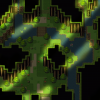
[doublepost=1446172386,1446168242][/doublepost]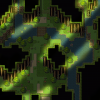 I like this one a little more
I like this one a little more
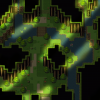
[doublepost=1446172386,1446168242][/doublepost]
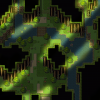 I like this one a little more
I like this one a little more
