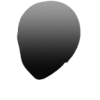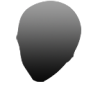Update 20-April-2016:
I have created recolours of the male and female default faces, overlaying them with the same grey gradient as the in the icons for all the face generator parts. I've exported them for use with Schlangalan's Extended Generator. You can use these faces to create icons for new face parts.
Instructions:
1. Download the zip
2. Extract the zip
3. Open Extended Generator
4. Click on Assets -> Import/Export Assets
5. On the Import tab, click Select File and select the file 'Greyfaces by JadedJester.rgxe'
6. Click 'Start Importation'
How to Use:
1. In the Extended Generator, create whatever facial content you want. For example, a new set of eyes.
2. Exit the Manage Assets window
3. Click on the appropriate gender, then Faces. The grey face will be there.
4. Then go to the tab of the new part you made, and select it. For example, Eyes. Notice how it doesn't have an icon yet.
5. Use Printscreen key on keyboard to take a screenshot, and then paste the image into an image editor on a 96 by 96px canvas. Save the image. You can also add other details like your name or a small logo, to help differentiate your content.
6. Import that icon into your resource file.
7. Finished! You can see how my other icons look in the above image - pretty much identical to the default icons!
As with the previous content, this is free for all uses, but it would be good if you could link back to this page so others will be able to use this time saving innovation too.

![CropperCapture[12].png](/data/attachments/3/3095-a77bb07a669d693ed3785635e623c3f8.jpg)
![CropperCapture[13].png](/data/attachments/3/3096-5e09fe54cbee73ddbb6b6d62a388344c.jpg)