- Xy$
- -0.10
TheUnproPro submitted a new resource:
Minimalistic Farm Plugin! - A Basic farm system using events to set up.
Minimalistic Farm Plugin! - A Basic farm system using events to set up.
Read more about this resource...Wile it's true you can do this same thing with Events/common events, this plugin makes it a bit easier for people who don't really know how to set up a farm system.
NOTE: this requires upp_core. get it here.
Make sure to put upp_core above all other upp plugins. I'll be updating upp_core in the future, but if you're using an out-dated version of upp_core, you'll get a message at the games startup...