- Xy$
- -0.10
I've made a sort of "Map" for making colors for your custom windowskins.

M represents the main text color, the "Disabled" color shown during choices is just a darker version of the M color.
S represents the system color, it's the colors displayed here like so:
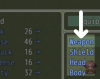
1 represents the black bar used to display emptiness.
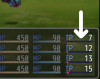
+ and - represent the gain and subtraction of stats while changing equipment.

Finally, HP, MP, and TP are the gradient colors used to display the current HP/MP/TP.
This guide should help you make a windowskin =D
UPDATE:
This is the critical color used when HP is low.


M represents the main text color, the "Disabled" color shown during choices is just a darker version of the M color.
S represents the system color, it's the colors displayed here like so:
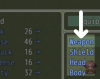
1 represents the black bar used to display emptiness.
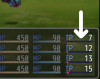
+ and - represent the gain and subtraction of stats while changing equipment.

Finally, HP, MP, and TP are the gradient colors used to display the current HP/MP/TP.
This guide should help you make a windowskin =D
UPDATE:
This is the critical color used when HP is low.

Last edited:

