GYIYGABITE
Villager
- Xy$
- 0.00
EDIT: Added spoiler buttons.
So for awhile, I've been dabbling with the RPG Maker MV engine to see what to implement in my project. I have an idea what to implement, so here are some images:
The regular menu, using YANFLY's Menu, Skill, and Party Formation
Using GALV's message style text box, similar to Golden Sun. The default text box is good, but I want to make it more attractive. Also, is there a way I can reduce the portrait size when a character talks? I know I can do that with the fonts.
The main battle, using YANFLY's BattleSysATB - The battle system will be ATB. In the future, I'm going to use YANFLY's Action Sequence Pack to, especially part 3 to give camera effect. Challenging? Yes. Rewarding? Absolutely!
YANFLY's ItemCore script. Way better then the default RPG Maker MV's version.
As you can see, I'll be using most of YANFLY's scripts. So I have a LOOONG way to make my project. I'm always open to constructive criticism to improve my project, so my main focuses for now is this:
What displays, that are compatible with YANFLY's engines, can you recommend me to make it more attractive for the players?
Also, I want to make the battle HUD more attractive then it is already. However, I have absolutely NO knowledge when it comes to graphic designing or scripting.
There are some cool HUDs out there, like these:
Those are possible HUDs that I am interested. The idea is that the battle will be that up to five players can join. However, I am flexible and can make it four instead. Any feedback, or recommendations would be much appreciated.
Wish me luck, and I wish you all the best as well.
So for awhile, I've been dabbling with the RPG Maker MV engine to see what to implement in my project. I have an idea what to implement, so here are some images:
The regular menu, using YANFLY's Menu, Skill, and Party Formation
Using GALV's message style text box, similar to Golden Sun. The default text box is good, but I want to make it more attractive. Also, is there a way I can reduce the portrait size when a character talks? I know I can do that with the fonts.
The main battle, using YANFLY's BattleSysATB - The battle system will be ATB. In the future, I'm going to use YANFLY's Action Sequence Pack to, especially part 3 to give camera effect. Challenging? Yes. Rewarding? Absolutely!
YANFLY's ItemCore script. Way better then the default RPG Maker MV's version.
As you can see, I'll be using most of YANFLY's scripts. So I have a LOOONG way to make my project. I'm always open to constructive criticism to improve my project, so my main focuses for now is this:
What displays, that are compatible with YANFLY's engines, can you recommend me to make it more attractive for the players?
Also, I want to make the battle HUD more attractive then it is already. However, I have absolutely NO knowledge when it comes to graphic designing or scripting.
There are some cool HUDs out there, like these:
Those are possible HUDs that I am interested. The idea is that the battle will be that up to five players can join. However, I am flexible and can make it four instead. Any feedback, or recommendations would be much appreciated.
Wish me luck, and I wish you all the best as well.
Last edited: