Hello RMMVers! This post will explain to anyone who is interested in selling either their Resources, or Games on our website. It's quite easy, however I feel some people might not know how to, or if you were able to do this at all in the first place!

Here's an old video explaining how to do it:
- Firstly you're going to need an account on RMMV.co this takes around 2-5 minutes or so to fully complete.
- Next you need to make your way over to the resource section of the forum. This can be done by either clicking on Resources in the navigation section, or click this link: https://indiedev.gg/resources/
- after that you should see an ADD RESOURCE button on the top right corner. The red square is simply there to show you where it is located. Yours could look different than mine, but here is a picture:

- Once you click that you then select the category you're going to want. If it's a resource chose the section that best suites your resource, if it's a game chose the game section and best genre of the game. For this tutorial I've chosen BGM under Audio (Background Music)
- Once there chose your Prefix this is the version of RPG Maker MV your resource is available on. This tends to apply mostly to plugins and some plugins could be outdated based on the version of MV you're running.
- Next you should see this:
Sell resource:
Tick this box to sell a digital product or a physical product or a service offer.
Simply check the box, the picture of what it looks like is below.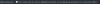
- Next you should see the following:

You're now going to need to fill this in completely. This is the important part to selling a resource or game.
The next section will explain each part. - License Duration: This will tie in with Renewal Price. If you have a resource such as a plugin where you want users to be able to access all updates on your plugin but only for x amount of time then you can chose this. For example, if you're working on a HUGE combat plugin that can greatly effect the game and it costs you so much time and effort. With every update comes a new part of the plugin that adds new content to the game you can chose to have the pay initially, and then after a year they will have to renew the price in order to continue getting the updates. Most of the time this will be half the original price, or something along those lines.
- Price: The price is how much the resource, or game will be sold for. Keep in mind the Paypal fees, as well as our own fees. We take 20% of sales for hosting it on our website, as well as whatever paypal fees are currently set too. This means, if you have a $1 resource you'll might be only making a few cents.
- Renewal Price: Tying in with the License Duration once this runs out the user will be forced to pay another price in order to get future updates. This is normally half the price, however it is all up to the seller to decide on the price. If you're selling a resource for $60 and want them to have to pay $5 a month for continued updates this is how you set that.
- Renewal Delay: This allows the user to renew his/her license prior to expiring. If you have the license set to expire monthly then you'd more than likely want to allow them to be able to extend their license 2 weeks out. This way if they get paid on the 15th versus the 21st they can still pay for the license versus waiting until next payday and potentially having to wait on updates.
- Restrictions: These tie in to a lot of things. For example if you're selling a game but want to allow it to be placed on websites you can enable restrictions and specify that this sale is for the use of websites only. With this if you're selling your game on the site already for let's say $10 and you want a website to be able to use your game on their gaming site they can pay $100 to allow all their users the ability to play their game on their website.
- Require URL: The Restrictions example is the perfect example for this. With that you'd want them to specify the url they will be hosting your game on. This way if you see your game on another url you will know they stole your game and can inform them, or take action on that accordingly.
- Next what you'd need to do is follow the normal instructions for posting your game or resource on our website and hit submit at the end. Once that's done you're good to go! You can now start making money off of selling your game and resource via our website!
Here's an old video explaining how to do it:
Last edited:
